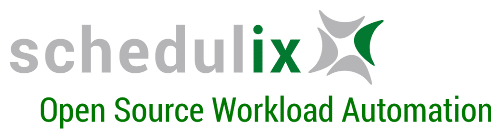We are happy to announce, that our schedulix 2.9 users may now run an automated installation with the latest version of Linux from Red Hat.
The schedulix repository is made known to the new system with the RPM that is now available for download at https://schedulix.org/de/Downloads/schedulix-repo.rpm. With this, schedulix 2.9 can also be easily installed on RHEL8-compatible systems.
General information about the schedulix repository is available in this document: https://schedulix.org/de/Downloads/schedulix-repo.pdf.